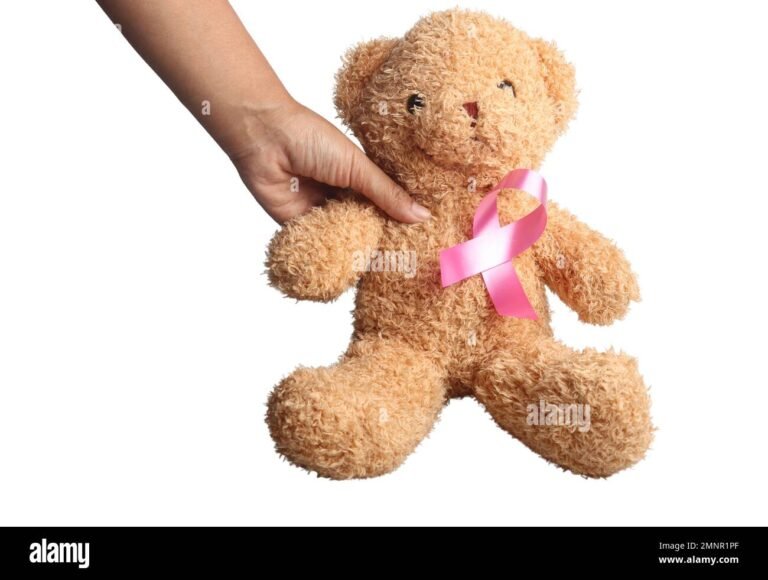How to Contact Lyft as a Driver: A Quick Guide
✅Contact Lyft as a driver via the Help Center in the app, through the 24/7 Critical Response Line, or by visiting the Lyft Hub for in-person support.
If you’re a Lyft driver and need to get in touch with Lyft’s support team, there are several ways to do so. Whether you have questions about your account, need assistance with a ride, or want to report an issue, Lyft offers multiple channels to ensure you receive the help you need promptly.
In this article, we will provide a detailed guide on how to contact Lyft as a driver, including the various methods available and tips for getting the most effective support. Understanding these channels can save you time and help you resolve issues more efficiently.
Methods to Contact Lyft Support
Lyft provides several ways for drivers to reach their support team. Here are the primary methods:
1. In-App Support
The easiest and most convenient way to contact Lyft is through the in-app support feature. Here’s how you can access it:
- Open the Lyft Driver app.
- Tap on the menu icon (three horizontal lines) in the top-left corner.
- Select ‘Help’ from the menu.
- Browse through the help topics or type your issue in the search bar.
- If you can’t find a solution, scroll to the bottom and tap ‘Contact Support’.
2. Email Support
If you prefer to use email, Lyft offers email support for drivers. You can send an email to support@lyft.com with a detailed description of your issue. Make sure to include:
- Your full name
- Phone number associated with your Lyft account
- A detailed description of the issue
- Any relevant screenshots or documents
3. Phone Support
Lyft provides phone support for certain urgent issues. While not all drivers may have access to this, you can try reaching out through the following steps:
- Open the Lyft Driver app and go to the ‘Help’ section.
- Search for your issue and select a relevant topic.
- If phone support is available for your issue, you will see an option to ‘Call Lyft’.
Note: This option is often reserved for more critical issues that require immediate attention.
4. Lyft Driver Centers and Hubs
For in-person support, you can visit a Lyft Driver Center or Hub. These locations offer assistance with various issues, including vehicle inspections, account support, and more. You can find the nearest location by:
- Opening the Lyft Driver app.
- Going to the ‘Help’ section.
- Searching for ‘Driver Centers’ or ‘Hubs’.
Tips for Effective Communication
When contacting Lyft support, here are some tips to ensure you receive the best assistance:
- Be clear and concise: Provide all necessary details in a straightforward manner.
- Include relevant information: Mention your account details, ride information, and any other pertinent data.
- Follow up: If you don’t receive a response within a reasonable time frame, follow up with another message or call.
By utilizing these methods and tips, you can effectively communicate with Lyft’s support team and resolve any issues you encounter as a driver.
Step-by-Step Instructions for Using the Lyft Driver App Support
When it comes to being a Lyft driver, having access to customer support is crucial for addressing any issues or concerns that may arise while on the road. The Lyft Driver App Support feature is a valuable tool that allows drivers to get the assistance they need quickly and efficiently.
Below are step-by-step instructions for using the Lyft Driver App Support:
1. Open the Lyft Driver App
To access the support feature, open the Lyft Driver app on your smartphone. Make sure you are logged in to your driver account to view the necessary options.
2. Navigate to the Help Center
Once you are logged in, navigate to the Help Center section within the app. This is where you can find a range of resources and information to assist you with common queries and problems.
3. Choose the Relevant Topic
Identify the issue you are facing or the topic you need help with. Lyft categorizes support topics to make it easier for drivers to find the information they need quickly. Whether it’s a payment problem, a passenger issue, or a technical question, select the most relevant topic.
4. Browse FAQs or Contact Support
If you prefer self-service, you can browse the FAQs related to the topic you selected. Lyft’s FAQ section is comprehensive and covers a wide range of common issues faced by drivers.
However, if you cannot find a solution in the FAQs, or if your issue requires personalized assistance, you can choose to contact support directly through the app.
5. Reach Out to Lyft Support
When contacting Lyft support, provide accurate and detailed information about the problem you are experiencing. This will help support agents understand your issue better and provide a more effective solution.
Remember that Lyft values its drivers and strives to offer top-notch support to ensure a positive experience for both drivers and passengers.
By following these step-by-step instructions, you can make the most of the Lyft Driver App Support feature and get the assistance you need whenever you encounter challenges on the road.
Common Issues and How to Address Them with Lyft Support
Common Issues and How to Address Them with Lyft Support
As a driver for Lyft, you may encounter various issues while on the road or using the app. Knowing how to effectively address these problems with Lyft Support can help you minimize downtime and ensure a smooth experience for both you and your passengers.
1. Payment and Earnings Discrepancies
One of the most common issues faced by drivers is discrepancies in payment or earnings. If you notice any discrepancies in your pay statement, it’s essential to reach out to Lyft Support promptly. Provide them with all the necessary details, such as trip dates, times, and locations, to expedite the resolution process.
2. App Malfunctions
Another frequent issue is app malfunctions, which can disrupt your ability to accept rides or navigate efficiently. In such cases, restarting the app or reinstalling it can often resolve the issue. If the problem persists, contacting Lyft Support for technical assistance is recommended.
3. Passenger Behavior
Dealing with difficult or unruly passengers is a challenge that many drivers face. In situations where a passenger is behaving inappropriately or making you feel uncomfortable, your safety is the top priority. You can immediately end the ride in the app and report the incident to Lyft Support for further action.
4. Vehicle Issues
Issues with your vehicle, such as mechanical problems or cleanliness concerns, can impact the quality of your rides. Performing regular maintenance checks and keeping your vehicle clean can help prevent such issues. If you encounter any major vehicle problems, consider reaching out to Lyft Support for guidance on the next steps.
By addressing these common issues proactively and seeking assistance from Lyft Support when needed, you can enhance your overall driving experience and maintain a positive relationship with the platform.
Frequently Asked Questions
How can I contact Lyft as a driver?
You can contact Lyft as a driver through the Help Center in the Lyft Driver app or by calling Lyft’s Critical Response Line.
What should I do if I have a problem with a passenger?
If you have a problem with a passenger, you can report it through the Lyft Driver app or by contacting Lyft’s Critical Response Line.
How do I update my documents on the Lyft platform?
You can update your documents on the Lyft platform by logging into the Driver Dashboard on the Lyft website and uploading the new documents.
Can I drive for Lyft in multiple cities?
Yes, you can drive for Lyft in multiple cities as long as you meet the requirements for each city.
What should I do if I have a car accident while driving for Lyft?
If you have a car accident while driving for Lyft, make sure everyone is safe, contact emergency services if needed, and then report the accident to Lyft through the app.
Key Points:
- Contact Lyft through the Help Center in the Lyft Driver app or by calling the Critical Response Line.
- Report any problems with passengers through the app or by contacting Lyft’s Critical Response Line.
- Update your documents on the Lyft platform through the Driver Dashboard on the Lyft website.
- You can drive for Lyft in multiple cities if you meet the requirements for each city.
- In case of a car accident while driving for Lyft, ensure safety, contact emergency services if needed, and report the accident to Lyft through the app.
Have more questions about contacting Lyft as a driver? Leave a comment below and check out our other articles for more helpful tips!