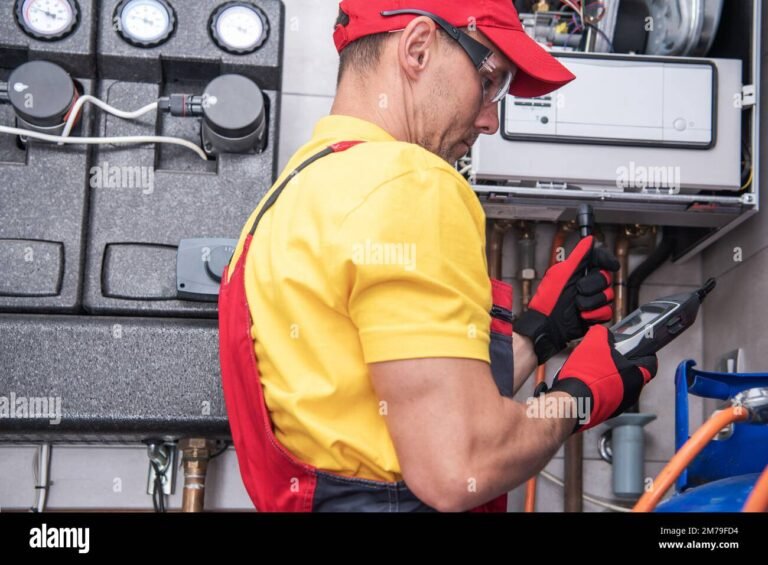Kidde Fire Detector Keeps Beeping: Troubleshooting Tips
✅Silence the beeping! Check battery life, clear any dust, and ensure proper installation. Stay safe with these troubleshooting tips for your Kidde Fire Detector!
If your Kidde fire detector keeps beeping, it can be both annoying and concerning. The beeping is typically a signal indicating that something requires your attention. Common reasons include a low battery, dust accumulation, or even a malfunction in the unit. Understanding the cause of the beep can help you address the issue promptly and ensure your home remains safe.
In this article, we will delve into various troubleshooting tips to help you resolve the beeping issue from your Kidde fire detector. Whether it’s a simple battery replacement or a more complex problem that needs professional attention, these guidelines will help you identify and rectify the issue efficiently.
Common Reasons for a Beeping Kidde Fire Detector
Before diving into the troubleshooting tips, it’s important to understand the common reasons why your Kidde fire detector might be beeping:
- Low Battery: One of the most common reasons for continuous beeping is a low battery. Most Kidde fire detectors will beep once every 30 to 60 seconds if the battery is low.
- Dust or Debris: Dust and debris can accumulate in the sensor area, causing false alarms and beeping. Regular cleaning can prevent this issue.
- End of Life: Fire detectors have a lifespan, usually around 7-10 years. A beeping sound can indicate that the detector has reached the end of its life and needs to be replaced.
- Malfunction: If the detector is malfunctioning, it may beep to alert you of the issue. This could require resetting or replacing the unit.
- Environmental Factors: High humidity or steam can sometimes trigger the alarm and cause beeping.
Troubleshooting Steps
Here are some detailed troubleshooting steps you can take to stop your Kidde fire detector from beeping:
1. Check and Replace the Battery
Start by checking the battery. Even if your detector is hardwired, it likely has a backup battery that needs to be replaced periodically. Follow these steps:
- Remove the detector from its mounting bracket.
- Open the battery compartment and take out the old battery.
- Insert a new, high-quality battery, ensuring the polarity is correct.
- Reattach the detector to the mounting bracket and test it by pressing the test button.
2. Clean the Detector
Dust and debris can interfere with the sensors. Use a vacuum cleaner with a soft brush attachment or a can of compressed air to clean the detector:
- Remove the detector from the ceiling or wall.
- Gently vacuum around the vents and sensor area.
- Use compressed air to blow out any remaining dust particles.
- Reattach the detector and test it to ensure it is working correctly.
3. Reset the Detector
Sometimes, resetting the detector can clear any errors. To reset your Kidde fire detector:
- Press and hold the test/reset button for 15-20 seconds.
- Release the button when the alarm stops beeping.
- If the beeping resumes, consider replacing the unit.
4. Replace the Detector
If your detector is more than 7-10 years old or continues to beep despite troubleshooting efforts, it may be time to replace it. Follow these steps:
- Purchase a new Kidde fire detector that fits your needs.
- Remove the old detector from its mounting bracket.
- Install the new detector following the manufacturer’s instructions.
- Test the new detector to ensure it is functioning properly.
By following these troubleshooting tips, you can address the beeping issue and ensure your Kidde fire detector is in optimal working condition. Regular maintenance and timely battery replacements are key to preventing future problems.
Common Reasons Why Your Kidde Fire Detector Beeps Continuously
If your Kidde fire detector keeps beeping continuously, it can be quite annoying and concerning. Understanding the common reasons behind this issue can help you troubleshoot and resolve the problem effectively.
Possible Causes of Continuous Beeping:
- Low Battery: One of the most common reasons for your Kidde fire detector to beep continuously is a low battery. When the battery is running low, the detector will emit a warning sound to alert you to replace the battery.
- Dust and Debris: Accumulation of dust and debris inside the detector can also trigger false alarms and cause it to beep continuously. Regularly cleaning the detector can help prevent this issue.
- End of Detector Life: If your Kidde fire detector is reaching the end of its life span, it may start beeping continuously to indicate that it needs to be replaced. Check the expiration date on the detector and replace it if necessary.
How to Troubleshoot the Issue:
If your Kidde fire detector is beeping continuously, here are some troubleshooting tips to help you resolve the issue:
- Replace the Battery: Start by replacing the battery in the detector with a new one. Make sure to use a high-quality battery to ensure proper functioning.
- Clean the Detector: Remove the detector from the ceiling or wall and gently clean it using a soft brush or vacuum cleaner to remove any dust or debris that may be causing the continuous beeping.
- Check for Expiration: Verify the expiration date of the detector and replace it if it has reached the end of its life span. It is essential to have a functioning detector to ensure your safety in case of a fire emergency.
By addressing these common issues and following these troubleshooting tips, you can resolve the continuous beeping of your Kidde fire detector and ensure that it functions correctly in the event of a fire.
Step-by-Step Guide to Resetting Your Kidde Fire Detector
Are you tired of your Kidde fire detector constantly beeping and disrupting your peace of mind? Don’t worry, we’ve got you covered with this step-by-step guide to resetting your device.
Fire detectors are crucial for keeping your home safe from potential disasters. They serve as the first line of defense in case of a fire emergency, alerting you and your family promptly so you can evacuate safely.
When your fire detector starts beeping intermittently, it can be quite annoying and unsettling. However, before you rush to replace the batteries or the entire unit, try these troubleshooting tips to reset your Kidde fire detector and silence that pesky beeping:
Step 1: Identify the Type of Alarm
There are different types of alerts that your Kidde fire detector may emit, including low battery warnings, end-of-life signals, or actual fire alarms. Understanding the type of alarm is the first step in troubleshooting the issue.
Step 2: Check the Batteries
One of the most common reasons for a fire detector beeping is low or dead batteries. Make sure to replace the batteries with new ones and see if the beeping stops. It’s recommended to use high-quality batteries to ensure the optimal performance of your device.
Step 3: Reset the Detector
If replacing the batteries doesn’t solve the issue, you can try resetting the Kidde fire detector. To reset the device, follow these steps:
- Press and hold the test button on the detector for 15-20 seconds.
- Release the button when you hear a long beep, indicating that the detector has been reset.
Resetting the fire detector can often resolve false alarms or beeping caused by minor malfunctions.
Step 4: Test the Detector
After resetting the Kidde fire detector, it’s essential to test the device to ensure it’s functioning correctly. You can use simulated smoke or a smoke detector tester spray to trigger the alarm and verify that the detector is detecting smoke effectively.
By following these troubleshooting tips and resetting your fire detector properly, you can enjoy a peaceful and safe environment in your home without the constant beeping interruptions.
Frequently Asked Questions
Why is my Kidde fire detector beeping?
There could be several reasons for this, such as low battery, a faulty unit, or dust accumulation.
How can I stop my Kidde fire detector from beeping?
Try replacing the battery first. If the issue persists, you may need to clean the unit or replace it altogether.
How often should I replace the batteries in my Kidde fire detector?
It is recommended to replace the batteries at least once a year, or when the low battery alert beeps.
Can I silence the beeping on my Kidde fire detector temporarily?
Yes, most Kidde fire detectors have a hush button that can silence the alarm for a short period of time.
What should I do if my Kidde fire detector keeps beeping even after troubleshooting?
If you have tried replacing the battery, cleaning the unit, and the problem persists, it may be time to replace the detector with a new one.
Where can I find a replacement Kidde fire detector?
You can purchase a new Kidde fire detector at hardware stores, home improvement centers, or online retailers.
- Check the battery regularly to ensure the detector is functioning properly.
- Clean the detector regularly to prevent dust accumulation.
- Replace the detector every 5-10 years, as recommended by Kidde.
- Test the detector monthly to make sure it is working correctly.
- Keep the detector away from steamy areas like bathrooms to prevent false alarms.
- Make sure to have a fire escape plan in place in case of emergencies.
Feel free to leave your comments below if you found these troubleshooting tips helpful. Don’t forget to check out our other articles for more useful information!